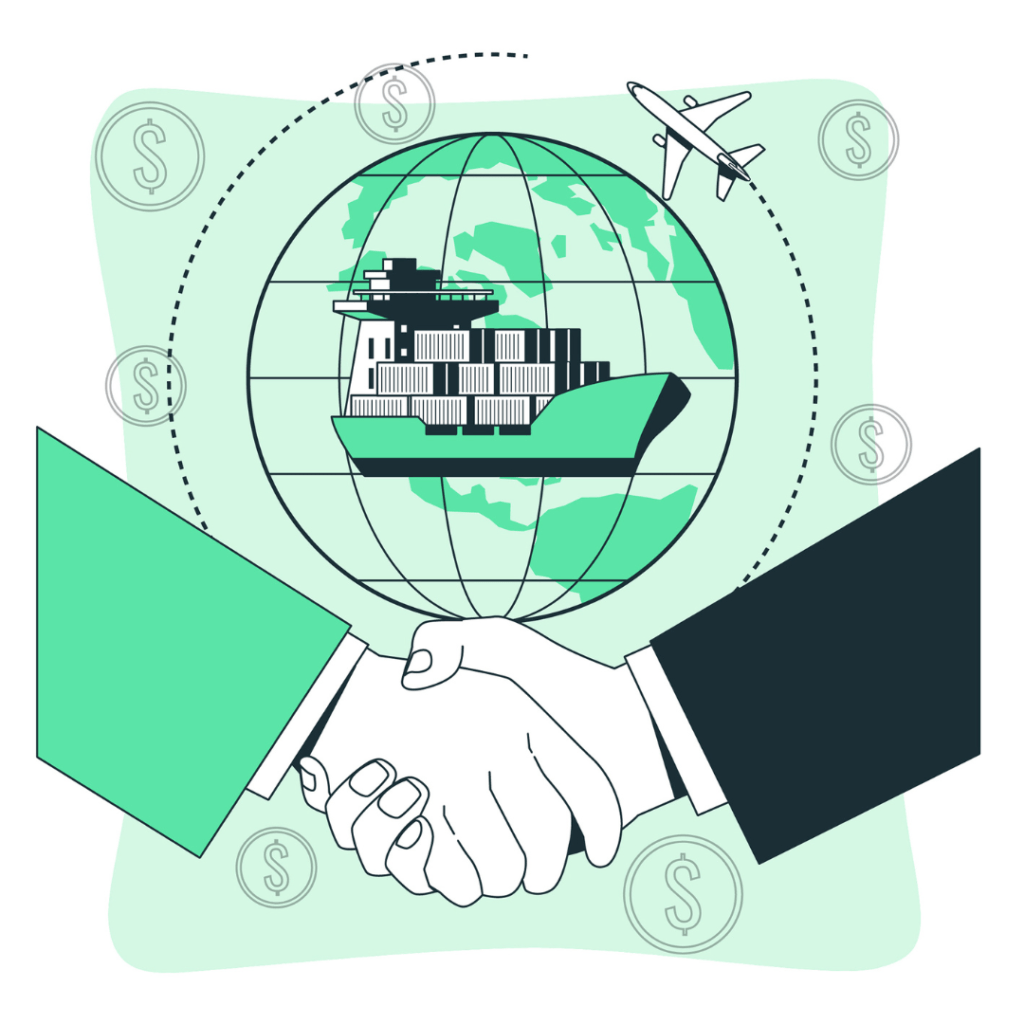If you’re managing a remote healthcare team—or you’re in the process of building one—you already know that success depends on more than just hiring the right people. The tools you use every day play a huge role in how well your virtual staff performs, how efficiently your back office runs, and how easily you scale operations as your healthcare practice grows.
At Back Office Philippines, we help healthcare providers like you build virtual teams that are not only cost-effective but also high-performing and fully compliant. Whether you’re hiring medical billing assistants, EHR data entry specialists, or customer support representatives, having the right systems in place can make all the difference.
Here are 10 essential tools to help you manage your back office remote team effectively, improve communication, ensure data security, and enhance productivity across the board.
1. Slack or Microsoft Teams – Communication Hub for Your Virtual Staff
Managing a remote team begins with communication. If your virtual staff can’t communicate easily with you and with each other, tasks get delayed, messages are missed, and patients could suffer.
When you build a back office team in the Philippines, we ensure your team is already proficient in platforms like Slack and Teams. These tools allow for:
- Instant messaging and team channels
- One-on-one communication
- File sharing and collaborative notes
- Integration with your existing healthcare tools
2. Zoom – Secure Video Conferencing for Training and Check-ins
Your remote healthcare team still needs face time—even if it’s virtual. Zoom makes it easy to conduct secure meetings.
Use Zoom to:
- Onboard and train virtual staff
- Conduct weekly check-ins
- Run reviews and performance discussions
- Improve collaboration across departments
Zoom’s ease of use makes it a top choice among our clients who outsource healthcare back office tasks.
3. Asana – Task Management for Your Back Office Remote Team
Whether you’re assigning medical billing duties or administrative follow-ups, Asana lets you organize and monitor all responsibilities.
Asana makes it easy to:
- Assign clear tasks to virtual team members
- Track progress in real time
- Set deadlines for key back-office workflows
- Prioritize critical admin tasks
We support our clients by helping them set up the right workflows in Asana and train their teams on how to use it efficiently when they outsource back office operations to the Philippines.
4. Google Workspace – Collaboration Tools for Healthcare Teams
Google Workspace (Docs, Sheets, Drive, Calendar) is essential for remote collaboration.
Use it to:
- Share SOPs, process documents, and templates
- Maintain calendars for staff scheduling
- Track reporting and internal communication
- Centralize all non-PHI documents securely
As you streamline back office processes through outsourcing, Google Workspace becomes a foundational platform for daily operations.
5. Electronic Health Record (EHR) Platforms – Central to All Operations
Whether you’re using Athenahealth, Epic, Cortico, or Kareo, your remote team must be EHR-proficient.
They’ll use your EHR system to:
- Update and maintain patient records
- Record insurance and billing information
- Access patient history and visit notes
- Stay compliant with HIPAA
When you hire virtual staff from Back Office Philippines, we ensure they’re ready to work with your EHR platforms from day one. This is especially useful if you’re looking to manage medical records with outsourced EHR data entry specialists.
6. Time Doctor – Monitor and Optimize Staff Productivity
Time Doctor gives you the visibility you need into your team’s workday.
With it, you can:
- Track hours worked
- Identify time spent on specific tools and websites
- Get screenshot-based activity logs
- View productivity summaries
We help healthcare clients integrate Time Doctor to ensure that their remote team is not only working—but working efficiently. This helps you get full value when you outsource healthcare administration.
7. LastPass or 1Password – Password Management and Data Security
Data security in healthcare isn’t optional. LastPass and 1Password help you share access securely with your back office team.
These tools allow you to:
- Share credentials without revealing passwords
- Set user-level access controls
- Maintain password hygiene and updates
- Ensure compliance with privacy standards
At Back Office Philippines, we encourage all businesses to adopt password managers early when onboarding their remote healthcare team.
8. Trello – Lightweight Workflow Tracking for Daily Admin
Trello is a simple but powerful tool that’s great for managing smaller workflows such as appointment follow-ups or document review.
It offers:
- A visual, drag-and-drop board system
- Easy task assignment
- Progress tracking via checklists and due dates
- Clear visibility across your back office remote team
Trello is ideal if you’re building your team gradually and looking to outsource simple admin functions.
9. Klipfolio or Google Data Studio – Real-Time Performance Dashboards
These tools help you track the effectiveness of your virtual staff across billing, admin, and patient support.
Track metrics like:
- Billing turnaround time
- Claims approval rates
- Appointment response time
- Daily productivity per role
Many healthcare providers use these dashboards to optimize their remote team’s impact on response times and satisfaction.
10. Jotform or Typeform – Simplify Internal and Patient Data Collection
Collect feedback, requests, and forms from both patients and staff with Jotform or Typeform.
These tools allow your virtual team to:
- Automate patient intake processes
- Centralize internal communication requests
- Collect training feedback
- Improve patient support efficiency
When you outsource virtual assistants for daily healthcare operations, tools like these allow them to manage more tasks with fewer bottlenecks.
Why the Right Tools Matter When You Build a Back Office Team
Hiring virtual staff is only the beginning. Without the right digital infrastructure, even the most qualified team members can underperform. Tools provide the structure your team needs to:
- Stay connected
- Follow healthcare workflows
- Maintain compliance
- Monitor progress
- Provide timely support to patients
When you build a healthcare back office team through Back Office Philippines, we don’t just help you find skilled talent—we help you integrate them seamlessly into your systems and operations.
How Back Office Philippines Supports Your Remote Healthcare Operations
We specialize in helping healthcare providers like you build virtual teams that deliver real results. Whether you’re looking to scale, cut costs, or improve patient experiences, we have the solutions you need.
Here’s what you get when you build your back office remote team with Back Office Philippines:
Specialized Healthcare Roles
We source top-tier professionals for roles including:
- Medical billing assistants
- Healthcare virtual assistants
- EHR data entry specialists
- Patient support staff
- Insurance claims support
- Medical transcriptionists
Cost Savings Up to 77%
You can build a healthcare team in the Philippines at a fraction of the cost of local hires. This means more budget to reinvest in technology, compliance, or patient care.
Scalable Teams
Start with one or two staff and scale to a full team as your practice grows. We make it easy to expand without the headaches of traditional hiring.
Technology-Ready Talent
Every staff member we place is experienced in working with the most commonly used healthcare and communication tools mentioned above. You won’t need to spend weeks on tech onboarding.
Final Thoughts: Build Smarter with the Right Platform and Tools
Managing a remote healthcare team isn’t about just saving money—it’s about building a smarter, leaner, and more effective operation. With the right tools, your virtual staff can handle everything from billing to patient communication without delays or errors.
At Back Office Philippines, we help healthcare providers like you build back office teams that are not only affordable but reliable, skilled, and secure. The tools listed above are just a starting point—we’ll work with you to set up the right workflows, integrations, and communication systems from day one.
Ready to build your healthcare back office team in the Philippines?
- Try our Team Builder Tool to estimate your savings
- Book a Free Consultation with one of our healthcare outsourcing experts
👉 Start building a scalable, secure, and high-performing virtual team today